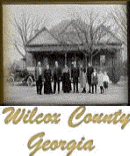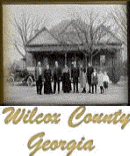|
|
|
HELPFUL HINTS |
| Setting a user name and password: You can browse as
much as you wish but if you would like to post a query you will need a user
name and password. You will be prompted for this when you try to post and
given the opportunity to choose a user name and password. No duplicate user
names are allowed by the system so you might have to try several times to
find one that will work for you. I have found a combination of name and
numbers works better for most people. The good news is this user name and
password can be used from now on to post your information so you might want
to write them down or keep them handy for future use. If you already have a
user name and password from Ancestry.com or MyFamily.com you can use those
here. |
|
NEW FEATURES |
- Option to search just the Wilcox County bulletin board or all the
boards in the system. This is located right next to the search box. The
default is to search all the boards.
- A plus sign in your search string will help to narrow down the
"hits" returned in your search. For example: Search item John Doe will
return all items with John and all items with Doe. Search item +John +
Doe will return items with both John and Doe.
- You can filter the list by using the drop down list located at the
bottom of the page. This features enables you to view only the Wills,
Deeds, Obituaries, etc. instead of all the posts.
- If you are posting, you may also designate the type of post via a
drop down box as Wills, Deeds, etc.
|
|